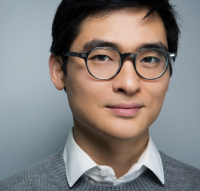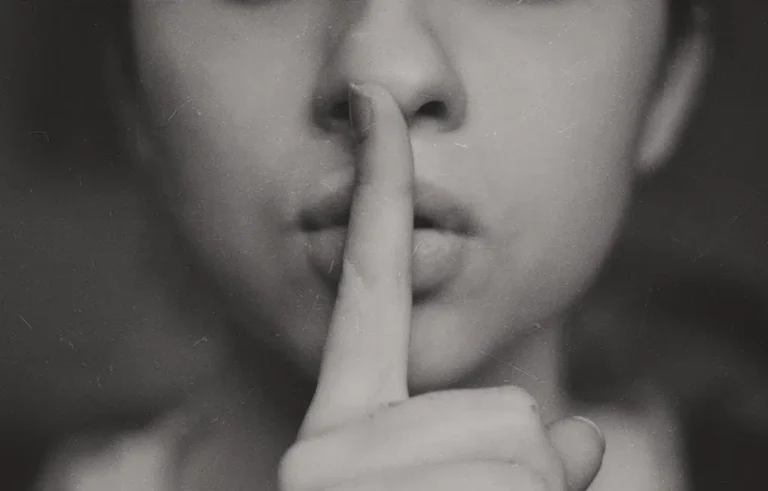Movable Ink’s vice president of product and design, Andrea Mignolo, recently said on the Local Small Business Coach Podcast, “I want to do business with a company that treats emailing me as a privilege, not a transaction.”
As a new freelancer or small business owner, you may not have put much time into your email writing.
You likely have put more time into things like your finances and securing business licenses.
When working remotely, you won’t have nearly as much face-to-face interaction with clients (and employees, for that matter).
Without direct interaction, it’s easy for the recipient to mistranslate your email.
Knowing how to write a professional email can go a long way in helping you to secure and retain customers.
This guide will answer everything you need to know about how to write a business email.
Why Knowing How to Write an Email Is Important
Before taking the time to learn how to write a business email, it’s worth understanding why knowing how to do so is important in the first place.
Communication is vital when dealing with businesspeople.
Such is especially the case when working remotely, where you don’t have the luxury of reading context clues or facial expressions.
Communication skills will not only help you lock down your first client, but they’re something that you’ll carry with you throughout your entire career.
Dr. Stephanie Heald-Fisher of Globe University further details,
“In today’s business environment, regardless of the industry, communicating effectively typically means a heavy use of email, and using email means being able to write.”
She goes on to say that an email is the first impression the recipient has of you and that a “poorly-written email results in a poor first impression.”
Elements of a Business Email
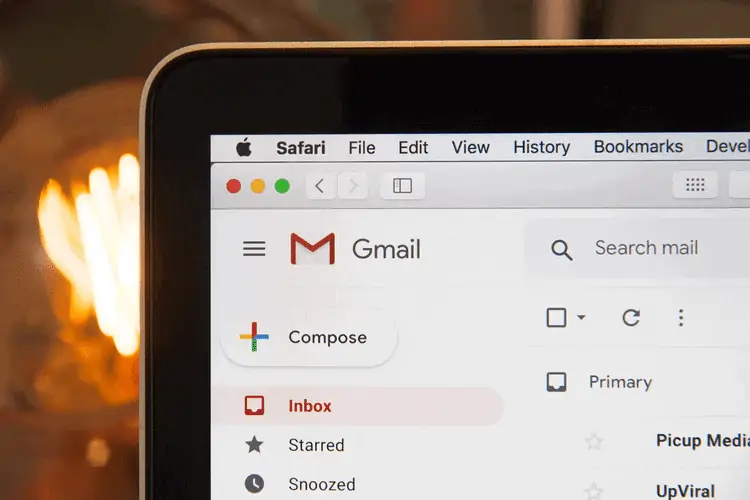
Ready to learn how to write an effective business email?
Let’s jump into some of the common aspects of business emails.
Subject
The first line of text that you’re going to need to enter is the subject line.
You should take time to craft a meaningful subject line instead of jumping directly into the body of your email.
Sending an email with a weak or blank subject is an excellent way to find your email in the recipient’s trash box.
Email subject lines should be clear and concise while adequately conveying the purpose of your email.
Consider things such as “Follow Up About” or “Meeting Date Changed.”
Avoid saying things such as “Urgent” or “Please reply immediately,” as these don’t seem nearly as genuine.
Greetings and Salutations
Once you’ve written the subject line, you can move onto the initial greeting.
Proper email etiquette dictates that you should include a greeting of some sort, no matter if you’re drafting an informal or formal email.
If you know the person, you can address them by their first name.
Be sure to include something like “Hi,” “Hello,” or “Dear” before doing so.
“Dear Jane,” or “Hi John,” would both work.
If you are writing a more formal email to someone who you have not yet met, you’ll want to avoid saying, “To whom it may concern.”
This is rather impersonal and won’t lend you much credibility.
Instead, consider greetings such as:
- “Dear Sir/Madam”
- “Dear Hiring Manager”
- “Dear Recruiting Department”
If you are sending the email to an individual instead of a company-monitored address, you’ll want to make sure that you add the recipient’s name, using something like, “Dear Mr. Doe:” Note the colon used instead of the comma in this situation.
You can use a colon in place of a comma in this situation if you’re writing a particularly formal email.
Body of the Email
After the greeting, it’s time to construct the body of the email.
If you’re writing an email to someone for the first time, you’ll want to make sure that you introduce yourself, your company, and the work that you do.
You can be brief here when writing your introduction — one or two sentences will do the trick.
After the introduction, you can state your purpose.
Excellent business writing avoids fluff.
Instead of writing an overly long email, be direct and to-the-point here.
Something like, “I am writing to follow up about our interview last week.”
After identifying the purpose of the correspondence, a good email will jump into the details.
Again, you should be clear and concise here without being too wordy.
The longer your email, the more someone is likely to stop reading halfway through.
You can consider using bullet points in this section to emphasize what you want or need while keeping the reader’s attention.
Lastly, you’ll want to end with brief closing remarks.
Take time to thank the recipient.
Consider things such as, “Thank you for taking the time to read my proposal” and “Thank you for taking the time to edit my application.”
Then, before you sign off, you can add closing remarks that can serve as a mini “call to action” for the recipient.
The closing lines should remind the recipient why you emailed then and what you’d like them to do.
Sign-Off
Now that the body of the email is complete, it’s time to sign off.
Formal emails should contain phrases such as:
- “Best regards,” or “Kind regards,”
- “Sincerely,”
- “Respectfully,”
- “Yours truly,”
More informal emails can be shorter.
You can use phrases such as:
- “Thanks,”
- “Cheers,”
- “Best wishes,”
- “Best,”
Signature
The email signature is the very last part of the email.
Your email signature should be professional, not a place where you insert inspirational sayings.
Your name and job title should always come first in an email signature.
Then, you can include things such as:
- Company name and address
- Company website
- Your phone number or email address
- A link to your professional social media pages, like LinkedIn
Tips for Writing a Business Email
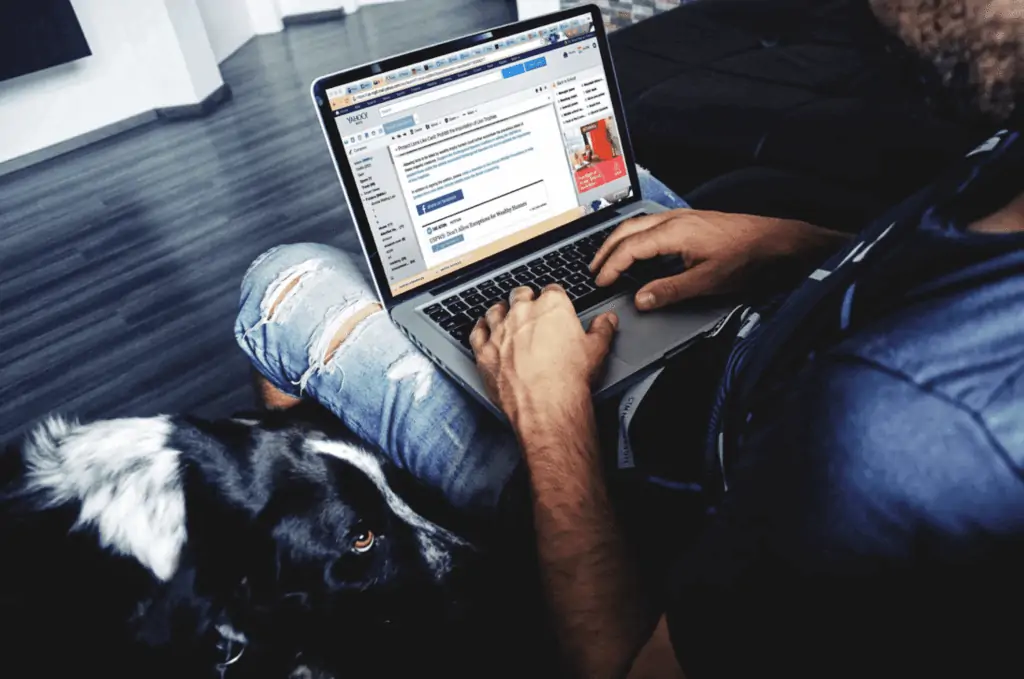
Now that you know the general ins and outs of how to write a business email, let’s review some other tips that can help make you more successful.
Proofread
Before you click the send button, you should proofread your work.
Read through and double-check for typos and other grammatical errors.
You can install an integrated tool like Grammarly, which will proofread for you and make suggested edits.
While helpful, Grammarly is not foolproof, so you should try to give it a once-over with your own eyes as well.
Additionally, make sure that you’ve included all of the elements that we discussed, including the subject line.
And, make sure that you’re sending the email to the correct recipient.
Avoid All-Caps and Emoticons
You may feel that writing in capital letters helps drive home your point, but it does the opposite.
All-caps can take away from the message of your email and be distracting.
The same goes for emoticons, which are seen as entirely too informal for a business email.
If you want clients to take you seriously, avoid these when writing.
Remember That Your Email Reflects You and Your Company
When writing your email, you should remember that your email reflects your credibility and professional perception.
If you’re torn about writing something, it’s probably best that you don’t.
It’s better to be safe than sorry.
Also, remember that it’s possible to save an email forever.
Keeping this in mind will help you write emails that are much more professional.
Put Yourself in the Recipient’s Shoes
One of the easiest ways to write a business email is to put yourself in the shoes of the recipient.
Try to have empathy when writing your emails.
Ask yourself if you would understand the email if someone sent it to you.
Also, ask yourself how receiving an email of that nature would make you feel.
Choose the Right Font
The last thing to remember is that you don’t want to use a distracting font style.
Don’t use intense cursive or fonts that are too blocky.
Much like all-caps and emojis, using distracting fonts can take away from your overall message and are an excellent way to ensure that the recipient doesn’t make it through the entirety of your email.
The standard fonts that email servers use are suitable for business emails.
Writing Emails Can Set You Apart

As a self-employed or small business owner, there’s a strong chance that you write emails every day.
Knowing how to craft a proper email message is the key to successful business communication and can help set you apart from your peers.
After reading our guide on how to write a business email, you should be much more prepared to correspond with clients and employees.
Make sure that you also take time to consider which email service provider is best for you.