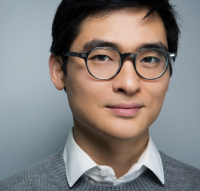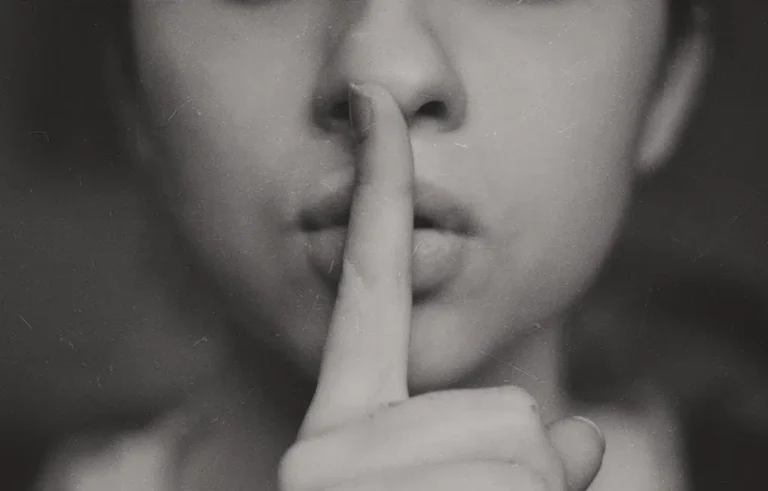Listing relevant skills and writing a compelling list of your achievements isn’t enough to create a resume that stands out.
You also need to use proper formatting to make this information easy to read.
Choosing the right resume font size is a crucial element of crafting an eye-catching resume that also looks tidy and professional.
Here’s why choosing the optimal font size can improve your chances of getting hired.
Does Font Size Matter in a Resume?
Properly formatting your resume can create a positive first impression and make recruiters want to read this document.
Font size is crucial because recruiters going through a pile of resumes might skip your application if the text looks too small to read.
On the other hand, a font size that is too large will immediately convey the impression that you lack professionalism.
Why Does Resume Font Size Matter?
Besides using a correct layout that makes your work experience, skills, and education easy to skim, the right font size will make important information stand out.
On average, a potential employer will spend seven seconds looking at your resume before making a decision. Your resume needs to be easy to skim with a well-sized font that is easy to read and a clear layout.
Using a standard font size also demonstrates that you have a solid understanding of best practices for business communication.
Plus, a growing number of businesses are now relying on applicant tracking systems. If you upload a PDF with a small font size, it can be difficult for an applicant tracking system to scan and extract relevant information from this document.
What Are Your Font Size Options?
We use points to refer to font size. To give you an idea, there are approximately 72 points in an inch. The standard size of 12 points corresponds to roughly ⅙ inches.
Is Font Size 9 Too Small?
The most common font size used in professional settings is 12. A resume with a font size of 9 will be hard to read.
Is Size 10 Font Okay for a Resume?
Size 10 can be acceptable if you have a lot of information to include, but it’s not ideal and can look like you’re trying to cram information.
Can I Use a 10.5 Font Resume?
You can use decimals to tweak your resume font size. If a font size of 11 makes your resume look crowded, you can try using 10.5.
Is Font Size 11 Too Small?
A font size of 11 is acceptable for a resume. It’s a standard font size you’ll often see in business communications, emails, web pages, and more.
The recruiter will find this size familiar and will be able to skim your resume without straining their eyes.
Is 7 Font Too Small for a Resume?
Size 7 is definitely too small. The text will be difficult to read and will take extra effort to go through.
Which Font Size Is Best for a Resume?
It’s best to follow business communication standards and select a font size of 11 or 12 points.
This standard dates back to the days of typewriters when these machines would write around six lines per inch.
A font size of 11 or 12 will feel familiar and easy to read while preserving enough white space to make important elements stand out.
If your resume feels crowded, consider typing it in 10.5 or 11 instead, or use bold text to draw attention to important words and phrases.
Be aware of margins too. This white space should frame your different sections and help guide the eye.
If your resume doesn’t have much white space, consider removing some information or using two pages instead.
You’ll also need a different resume font size for your headers. If you’re typing in 11 points, a header font size of 14 or 15 will make your titles stand out while creating a balanced look.
If you selected a font size of 12, setting your headers to 16 points will result in a crisp and professional resume.
How To Choose a Font for Your Resume
The font you select can say a lot about the kind of candidate you are.
Opt for Something Classic
It’s best to stick to the classics when selecting a font for your resume. Stay away from display and script fonts.
These typefaces can look aesthetic and original, but they will make your resume hard to read, especially if a recruiter runs it through an applicant tracking system.
Your two options are serif and sans serif fonts:
- Serif fonts: These fonts use small strokes to embellish the letters. Studies have shown that the increased inter-letter spacing can help with fast reading. Common examples include Times New Roman and Cambria.
- Sans serif fonts: These fonts feature clean and crisp lines that enhance legibility for humans and machines. Calibri, Verdana, and Arial are popular examples.
Select All the Text
To determine which font suits your resume best, select all the text in the document and change it to your top three or four choices.
Doing this enables you to see how the font works with the chosen layout and other elements on your resume, such as symbols and images.
Adjust Your Resume Font
Changing the font of your resume is easy:
- Use your cursor to select your text. You can also use Ctrl+A to select the entire document.
- If you’re using Word, look for the Font section in the top ribbon.
- In the drop-down menu, scroll down or type the name of the font you want to use. Click on the font you want.
You can adjust the resume font size from the Font section by doing the following:
- Select your text or use Ctrl+A to select your entire resume.
- Look for a small drop-down menu in the Font window in Word.
- Select the font size you want or type a number.
Frequently Asked Questions
Read on to learn more about formatting your resume.
Should a resume be A4 or letter size?
The letter size format is the standard US print paper size. A4 is a similar format used outside of the US and Canada.
If you’re applying for a job in North America, format your resume with the letter-size format in mind.
If you’re going after a position in another country, the A4 format will be the norm.
Which font size is best for a CV?
Formatting your resume in 11 or 12 points will make the text easy to read while creating a professional look.
The header size can vary from 14 to 16 points.
Wrapping Up
The right resume font size should help recruiters skim your document while establishing a clean and professional impression.
It’s best to set your font size to 11 or 12 points and to choose a classic font to improve readability.
Let us know in the comments if you have any questions, or tell us how you decided to format your resume.