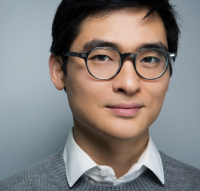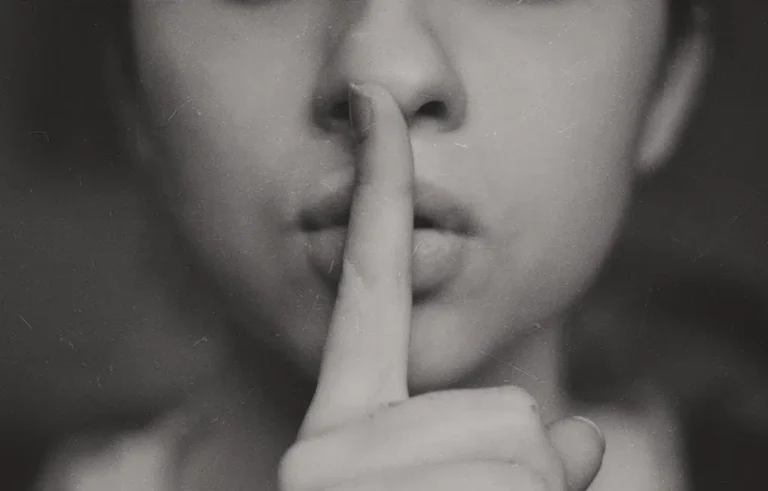If you’ve ever tried to write a resume in a rush, you know that formulating a layout can be tough. From picking the sections to gathering information, there are a lot of details to tackle.
One trick that works for some job seekers is creating a resume outline and using it as a foundation for the resume-creation process.
How’s that possible, and is it the right approach for you? That’s what this article will guide you through.
What Is a Resume Outline?
The resume outline is a skeleton of the applicant’s essential information, bare of any visual elements. Some consider it a repository for the content that makes up the modern definition of a resume.
Usually, a job applicant builds it on a blank page using nothing more than headings and bullet lists. Then, they can use it to fill out a resume template.
Why Do You Need a Resume Outline?
Many applicants write their information right into a template, but that’s not ideal for everyone.
Here are some reasons why creating an outline first can be a good move for you:
Makes Writing Easier
On average, writing a resume takes 1-8 hours.
If you’re one of those who take a lot of time, creating an outline can help you brainstorm and organize ideas. This should leave you with enough time to focus on some resume writing tips to polish the content.
Putting all your information in a file can also save time on communication if you try a resume writing service.
Gives You a Foundation
Whenever you need to make a resume, you can pull that outline out, add some touches to update it, and use the information in a format of your choice.
Reminds You of All the Key Sections
If you’re new to the job hunt, figuring out what to put on a resume can be challenging.
Drafting an outline first gives you time to remember all the pertinent information you need to add.
Gives You a Starting Point That’s Proven to Work
The reason why many resume outlines look the same is that this layout works well once you feed it into a reverse-chronological format.
Why does that matter? Well, most reverse-chronological resume templates out there are ATS-optimized. This gives you an edge in the filtration process.
How to Use a Resume Outline
Here’s how to turn a basic outline into a professional resume using a resume template:
Use it as a Foundation
Look at the outline as a foundation and pick the best format and template that complements it.
Outlines with heavy work experience fit best in reverse-chronological templates with a classic double-column layout. However, if your outline focuses on technical skills, it’s better to opt for a functional resume.
Visualize the Sections
As you turn the outline into a resume, it helps to visualize how the sections will fit together on the page and adjust as you go.
For instance, if you think you won’t have a lot of room for the “Skills” section, keep it as a list instead of an infographic.
Adapt It to Fit Your Needs
The template you’re using isn’t set in stone.
Don’t shy away from adjusting elements, colors, fonts, and even headings to make it fit your outline as long as you maintain a proper layout for the document.
Fill in the Sections With Your Experience
Once you’re done tailoring the template for the outline, start replacing the dummy/placeholder text with your information.
How to Create a Resume Outline
Creating a resume outline isn’t a challenge, but there are a few tips to keep in mind.
Consider the Job You’re Applying For
Take a look at the job posting and note which skills and duties are listed first.
Those are the ones that the hiring manager will be looking for on your resume, and it would be smart to prioritize them in the outline.
Look at Examples
If you’re not sure where to start, it’s okay to take inspiration from other outlines or templates.
Search for resumes in your field and see what sections people are covering and how much info they’re listing under each one. Mix and match the ideas you like from each example.
Include the Most Important Sections
The common resume sections are:
- Heading (includes your name, title, and contact information)
- Resume summary or introduction (optional)
- Qualifications
- Relevant experience (a recent graduate can mention volunteering experience)
- Achievements/awards
- Skills
- Languages
Odds are, your outline will include some of these sections, regardless of your industry.
Set Up the Structure
To simplify the structure, break large sections into multiple headings. Next, find the best layout for the information under each heading.
Your top options are bullet lists, but it’s still possible to incorporate paragraphs, ranking infographics, and links.
How Many Sections Does a Resume Have in an Outline Format?
A basic resume outline will have around five sections, but the exact number varies by resume type, industry, and location.
For instance, someone working in bilingual areas can include an extra section to highlight to the hiring managers their proficiency in more than one language. It’s useful for international students applying for part-time jobs, too.
Depending on the industry, sections like “Software” or “Training and Certificates” can also come in handy.
Other sections like “References” are a bit dated, and most job seekers skip them.
Sample Resume Outline
Here’s what a typical resume outline would look like without a template.
1. Heading
Your name
Email address
Phone number
Address
Links to portfolios or professional networking platforms (like LinkedIn).
A catchy one-liner that describes your job title.
2. Introduction (Optional)
Insert a personal statement or a resume summary in two or three sentences. Remember to use a paragraph layout for this section when you’re filling out the template.
3. Education
Degree
Institute Name, Location, Graduation Date
Grade/GPA (only if it’s 3.5 or higher!)
Note: It’s possible to move this section around later if you want to prioritize work history.
4. Relevant Experience
Job Title #1 (start with the most recent first to follow a reverse-chronological order)
Employer Name, Location, Start and End Dates
- List your duties in this role.
- Start each point with action verbs like “Directed” and “Managed.”
- Quantify achievements whenever possible.
Note: Repeat the same structure for all relevant work experience up to 15 years ago.
5. Skills
Note: Depending on the industry, you can chop this section into soft and hard skills, but for now, create one bullet list:
- Skill #1
- Skill #2
- Skill #3
Where to Find a Resume Outline to Download
If you’re looking for help crafting an outline and turning it into a professional resume, use any of the following services:
- Novo Resume
- Resume Genius
- Resume.io
Your number one option is using the resume builder feature to cut the hassle.
For instance, with Resume Genius, you’ll get a prompt to fill out an outline with preset questions. The resume builder takes all the information and inputs it into a template of your choice.
How To Make Resume Using Resume Genius | Resume Genius Review
Alternatively, you can download a free resume template and fill it in yourself. The classic/basic section on these sites offers templates that are as close to an outline document as possible.
Frequently Asked Questions
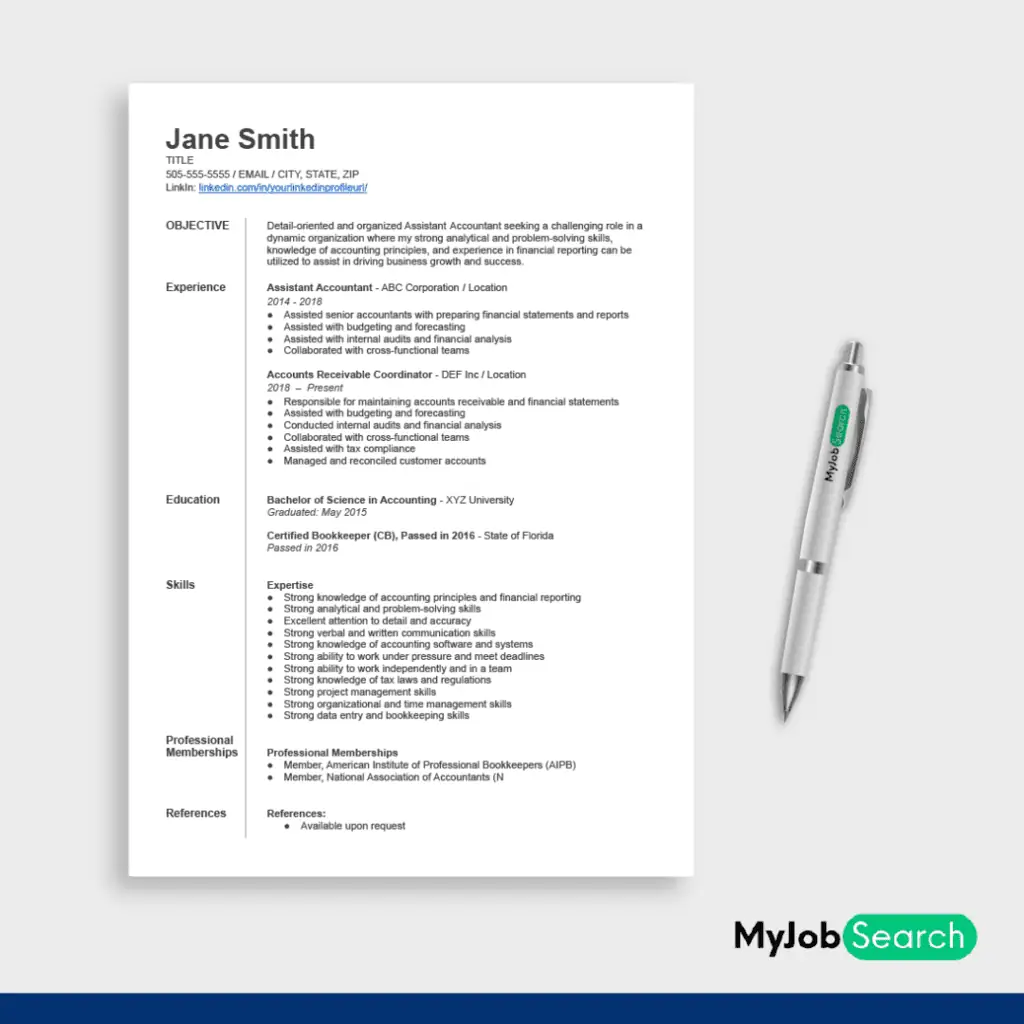
Which Three Things Are Most Important for a Resume?
Purpose, formatting, and effectiveness are the key aspects of a professional resume.
To tackle the purpose, you have to customize the resume for the job.
Effectiveness is all about keeping the content relevant, brief, and free of errors.
Meanwhile, formatting makes the information accessible to the hiring manager.
What Is the Best Line Spacing for a Resume?
The typical resume format uses 1-1.5pt line spacing, but there should be more white space between the resume sections.
That said, you can always tweak the resume format options (spacing, font size, and margins) if you want to adjust the document’s length.
Wrapping Up
Whether you use a resume builder, free templates, or a resume writing service, creating an outline streamlines the process.
It can be a good choice if you need time to organize all the relevant information and figure out the priorities based on the job description.
You can also use it to draft the basics and set them aside in a file. This should come in handy if you ever need to create a resume quickly.
Do you have questions about creating resume outlines? Leave a comment below!