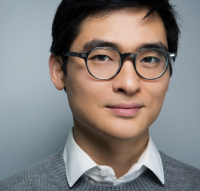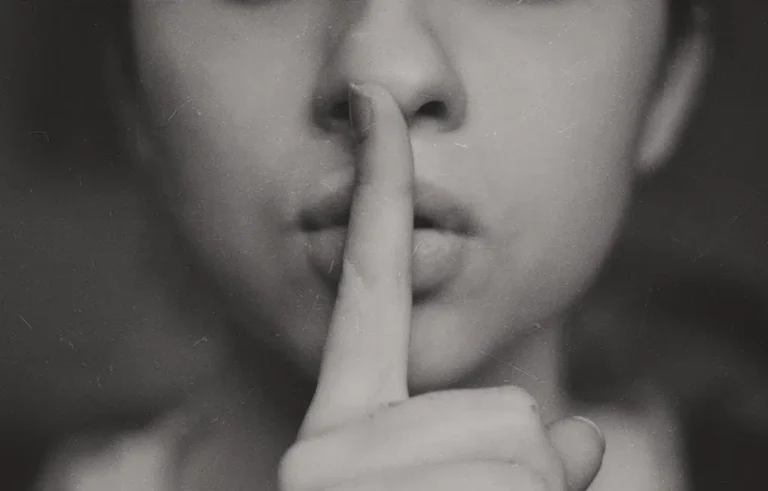Since the major shift to work-from-home and remote setups, some employers have adapted and moved to virtual interviews held on online platforms.
Does the idea of online interviews scare you? Are you struggling to find confidence in wading through the uncharted territory of platforms like Zoom?
You’re not alone! Many people struggle with acing a Zoom interview.
Don’t worry, conquering this challenge isn’t as hard as it might seem. The right preparation can help you come out of any Zoom call confident and relaxed.
- What Is a Zoom Interview?
- Is a Zoom Interview Better on a Phone or Laptop?
- What Questions Are Asked in a Zoom Interview?
- How Do You Prepare for a Zoom Interview?
- 1. Practice Answering Interview Questions
- 2. Do Your Research on the Company
- 3. Go Over Your Resume and Accomplishments
- 4. Choose a Professional Outfit
- 5. Find a Private Place to Zoom
- 6. Focus on Good Lighting
- 7. Make Sure You’ll Have Privacy
- 8. Make Sure Your Wi-Fi Is Working Well
- 9. Turn on Zoom Beforehand to Test It
- How to Find Your Zoom Interview Login
- How Do You Talk in a Zoom Interview?
- Do You Look at the Camera During a Zoom Interview?
- What Is a Good Zoom Interview Background?
- How Can You Impress in a Zoom Interview?
- What Should You Not Do in a Zoom Interview?
- Frequently Asked Questions
- Wrapping Up
What Is a Zoom Interview?
A Zoom interview is a type of job interview held on the software called Zoom. It’s similar to the in-person interview process but done over a virtual platform.
Other examples of these platforms include Microsoft Teams and Google Meet.
A potential employer will set up a video call for a candidate or job seeker. Usually, this type of interview is for a remote job, but it can also be for an in-person office position.
Is a Zoom Interview Better on a Phone or Laptop?
It’s more professional to take Zoom interview calls on a laptop. It helps give you and your potential employer a better job interview experience.
There’s less chance of a screen shake because you can prop your laptop on a table.
Similar to the types of interviews that are done in person, a hiring manager may share their screen with you and vice versa. With a laptop, a shared screen is easier to set up and view.
Is It Okay to Use a Phone for a Zoom Interview?
While your phone can handle a video interview since Zoom has a mobile app, this isn’t standard business practice.
It can leave a negative first impression because your phone won’t be as stable as a laptop set up on a table.
What Questions Are Asked in a Zoom Interview?
Knowing what questions a hiring manager can ask in a Zoom interview will help you calm your nerves if you’re feeling anxious.
Interviewers will typically start with the basics. They will ask you to briefly introduce yourself, relevant experiences, and why you want the job.
For these questions, use your experiences to highlight your strengths. Emphasize what your skills can do for the company and what the company can do to help with your growth.
Hiring managers can also ask you about challenges and how you overcame them. Show your potential employer that you can solve problems logically and maturely.
How Do You Prepare for a Zoom Interview?
Preparation is key. Here are a few tips and tricks to help you set yourself up for success in a Zoom interview.
1. Practice Answering Interview Questions
You already know what questions the interviewer might ask, so the next step is to practice answering them in a mock interview. You can do this by yourself or have a friend or family member do it with you.
Try practicing the entire flow of the interview from start to finish.
2. Do Your Research on the Company
Part of coming prepared is knowing the company you’re applying for—who they are, what they do, and what they stand for. This shows your interviewer that you’ve done your research and are interested and excited at the prospect of becoming part of the team.
3. Go Over Your Resume and Accomplishments
As with any job interview, this is your chance to show what type of person you are in the workplace. Mention valuable skills in your resume and the accomplishments you worked towards.
4. Choose a Professional Outfit
Choosing a professional Zoom interview attire can leave a lasting impression. When in doubt, business casual is the way to go. Avoid wearing anything that takes attention away from your skills and qualifications.
5. Find a Private Place to Zoom
Attend your Zoom call in a private place where there are no distractions. Choose a quiet and clean spot where you can shift all of your focus on the video interview.
6. Focus on Good Lighting
Your lighting can also contribute to the impressions you make. Dressing professionally won’t mean anything if your interviewer can’t see you.
Poor lighting can make you look unprofessional and unprepared. You can use a ring light if you don’t have any nearby sources of natural sunlight.
7. Make Sure You’ll Have Privacy
When taking your Zoom interview at home, make sure you’ll have privacy. Tell the people in your house that you can’t be disturbed during the call.
Housemates or family members walking in and out of the room can distract and disrupt you and the hiring manager.
8. Make Sure Your Wi-Fi Is Working Well
For a smooth Zoom interview, stable Wi-Fi is your best friend!
Before the call, make sure your Wi-Fi is working well and can easily run Zoom. Set up your laptop in a spot with a good connection and use a LAN or ethernet cable when possible.
9. Turn on Zoom Beforehand to Test It
Familiarize yourself with how the software works. Explore what each button does and which menus contain what.
This is a good time to fiddle with the settings. Check if Zoom recognizes your external microphone and webcam.
If this is your first time using the platform, we have two comprehensive step-by-step instructions below to help you get to know your way around.
How to Find Your Zoom Interview Login
Before you can start any virtual interview, you need to download and install the Zoom client.
Sign up for an account if you haven’t. You need to link or create an email and a password for your Zoom account.
Open Zoom and Sign In
Open the Zoom client and sign in to your account. There you’ll see Zoom’s home interface, with four main buttons.
Click Join or New Meeting
Double-check any instructions from the hiring manager. If they sent you a Meeting ID and a Password, click Join on the Zoom client and type in the details.
Interviewers can also instruct a job seeker to create a meeting room. To do this, click New Meeting.
You should be redirected to your Zoom meeting room.
Send an Invite
To send an invite, go to the bottom panel and click Participants. Select the Invite option to display your meeting room’s ID and passcode.
Forward these details to your hiring manager and wait for them to enter.
How Do You Talk in a Zoom Interview?
To talk in a Zoom interview, you have to set up your audio first and then unmute. Below are step-by-step instructions to help you do this.
- Connect Your Audio Devices: Before anything else, ensure that your audio devices are connected. Click the arrow on the top right of the Mute button and select the correct Microphone and Speaker. You can also select Audio Settings for additional options.
- Click the Unmute Button: When you’re ready to speak, click the Unmute button. Don’t forget to mute yourself again after talking. Some employers request interviewees to only unmute when asked to.
- Use Your Spacebar: Press and hold the spacebar to unmute temporarily to lessen the chances of accidentally leaving your microphone on. When you let go of the spacebar, your mic will automatically turn off.
Do You Look at the Camera During a Zoom Interview?
Eye contact is more complicated when it comes to a Zoom interview. Luckily, a way to emulate this is by looking at the camera while speaking.
Looking at the camera creates the illusion that you’re looking at the other person directly.
Your camera’s position plays an important role during your virtual interview. Since you will look at it while you speak, it should be in the right position.
How to Position the Camera for a Zoom Interview
When you’re using a webcam, place it slightly above eye level. This way, your interviewer isn’t looking up or down at you.
For built-in laptop cameras, use a laptop stand to bring the camera at the same above-eye level.
Here’s a helpful Youtube video from DIYPhotography detailing ten useful camera angles for a virtual interview.
What Is a Good Zoom Interview Background?
Aside from your face, your Zoom interview background is the first element your interviewer will see. This is why it’s important to set up the right backdrop.
- Neutral Colors: A neutral color, such as beige, cream, and white, shifts the focus on you. Ideally, there shouldn’t be any attention on what’s behind you.
- Plain Wall: A plain wall is great for Zoom interviews for the same reason. Patterned wallpapers can distract other people in the call.
- Plenty of Light: A well-lit room, preferably with natural sunlight, removes unflattering shadows. It also makes you look more confident and neat.
- No Natural Light Directly Behind You: Natural light directly behind you will cast a big shadow on your face. All your interviewer will see is a silhouette.
How Can You Impress in a Zoom Interview?
Here are some Zoom interview tips to help you impress potential employers.
- Have a Good Webcam: You don’t have to buy the latest webcam, but make sure that the one you have isn’t too grainy. Other people in the video call should still see you clearly.
- Position the Camera Correctly: Your neck will thank you for this, especially if you expect the interview to last a while. It also gives your interviewer a decent angle to look at.
- Join the Call On Time: Show that you value other people’s schedules by joining the call on time. This time slot is reserved for you, so make the most out of it.
- Look at the Camera Rather Than Yourself: Don’t be afraid to make eye contact by looking at the camera! This helps convey that you’re confident and comfortable.
- Skip a Virtual Background: Virtual backgrounds can slow your internet connection. They can also distract you and the other person on the call.
- Use a Headset: Using your laptop’s built-in speakers will make it hard for you to hear your interviewer. The built-in microphone won’t help, too, because it’ll pick up a lot of background noise.
- Smile: Professionalism is great, but be friendly and polite as well! A smile tells your hiring manager that you’re happy to be there.
- Answer Slowly and Confidently: Keep your answers brief, but don’t speak too fast. Articulate your words and speak with conviction.
What Should You Not Do in a Zoom Interview?
Knowing the do’s and don’ts will save you from making any missteps. Don’t do the following during your Zoom interview:
- Join Late: Employers value punctuality. Whether it’s a formal or informal interview, join the call on time—earlier, if you can! This gives you enough leeway to fix anything else before the interview starts.
- Skip Testing the Technology: Technical issues are a pain to deal with when you’re in the middle of a job interview. Skip the hassle and test all your technology before joining the call.
- Wear Pajama Bottoms: We know it’s tempting to wear pajama bottoms since your interviewer can’t see them, but dressing up also helps you stay confident and in the zone!
- Interview in a Messy Area: A messy background doesn’t make a good first impression. You want to look prepared and organized.
- Have Distractions: Minimize distractions as much as you can. You want all of your focus reserved for all of the hiring manager’s questions.
Frequently Asked Questions
How Do You Introduce Yourself in a Zoom Interview?
Start with your name and your background. Follow this with any previous relevant work experiences and educational background.
You can highlight key accomplishments and give your potential employer a brief idea of why you want the role. Use a past, present, and future format for a more compelling introduction.
What Do You Say at the End of a Zoom Interview?
You should close a Zoom interview by thanking your interviewer and anyone else on the call. Thank them for their time and consideration.
This is also a good time to restate your interest in the position and your excitement at possibly working for the company.
Wrapping Up
To those with zero experience with virtual meetings, a Zoom interview can be scary, uncharted territory. If you’re feeling uneasy about this type of job interview, know that preparation and practice are keys to success.
Preparation includes coming in with the appropriate Zoom interview attire, maintaining eye contact, communicating with body language, and knowing how to set up a proper Zoom background.
For any other questions you might have, don’t hesitate to leave a comment, and we’ll try to help you out!