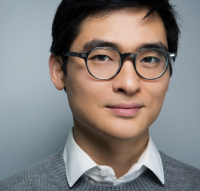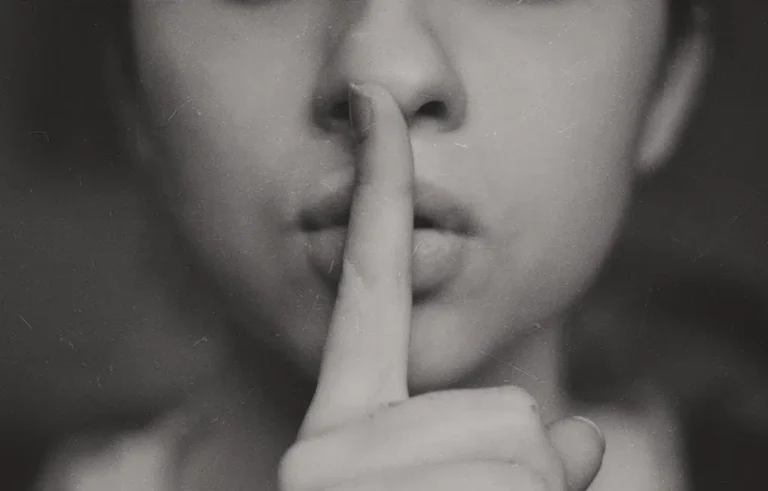People could spend over an hour drafting captivating content for their cover letters.
Imagine putting in all that effort only to have a seemingly minor detail ruin the document. That detail could be line spacing.
But is cover letter spacing that big of a deal?
Yes, spacing is a vital aspect of formatting that affects how recruiters perceive you. It can either paint a picture of a competent applicant or a person who gives no attention to detail.
Although a few rules govern the spacing aspect, they’re all there for a good reason!
What Is the Best Spacing for a Cover Letter?
Usually, single-spaced text with double spacing between paragraphs works best for cover letters.
This format saves space, but it also adds white space to keep the cover letter layout readable.
Some people find it hard to tweak the line spacing tool when starting a new section. To avoid this hassle, you can set it to single and manually insert an empty line after each paragraph.
It’s also possible to use the “Add space before/after paragraph” feature to automate the process.
Do You Indent Cover Letters?
No, you don’t need to indent the first line of each paragraph.
Most people use the block format for business letters, including cover letters. This format requires all text to be justified to the left.
Since you’ll need to add extra line spacing between paragraphs, indents don’t serve a crucial purpose.
Not only is skipping indents a common practice, but it also allows you to fit more text into the cover letter!
How Many Spaces Are There Between the Body and Sincerely?
The “sincerely” is a complimentary closing, which is a standalone section in the letter. So is the last or the closing paragraph in the body.
The same double spacing between sections rule applies here, too. To do that, you need to leave one blank line between the body and the “sincerely” sign-off.
That said, some people prefer distancing the two sections more with an extra line. You can try both and see which works best visually.
It’s still essential to leave even more space after the complimentary closing. Aim for three or even four lines before typing your name. This space gives you enough room to include a handwritten signature.
Although handwritten signatures are less common among millennials, they add personality. If you do it right, it should only take a few minutes!
How to Create a Digital Signature in MS Word | Add Handwritten Signature Without Printing
How Many Spaces Between Date and Address in Cover Letter?
You need double-space buffering between the address block and the date. This means adding one blank line formatted with single spacing.
It’s important to note that the “address” block refers to more than the physical address.
You usually start this block with the hiring manager’s name and job title, each on a single-spaced line. Then, you follow with the building number and street name on one line. The city, state, and zip code go on the last line.
You’ll then need a similar double space between the last line in the address block and the greeting.
“Dear Hiring Manager” is a common option, but there are other salutations to consider using. Either way, all greeting lines follow the same double-spacing rule before and after.
Why Is Cover Letter Spacing Important?
Remembering all the spacing rules can be quite a hassle, but it pays off well!
Makes It Readable
Unfortunately, it’s not enough to know the best font to use for your cover letter. While font choice and size play a huge role in readability, they’re not the only factors.
In fact, one study found that extremes in line spacing (0.8 and 1.8) impair reading comprehension. This means that using formatting that’s too tight or too loose is also out of the question.
You have to hit that sweet spot with 1.0 line spacing!
Ensures an Organized Appearance
It’s easier for the eyes to keep up with the flow when the paragraphs are double-spaced.
The extra line is a visual cue to the reader that a new section with a different focal point is starting. This way, you’re telling the recruiter: “We’re done with the introduction. Buckle up for the middle sections.”
It also makes it easier for recruiters to scan the letter and find the sections they need.
Demonstrates Soft Skills
Digital literacy is becoming less of a luxury and more of a requirement. One report from the UK even indicates that digital skills are essential for more than 82% of job listings.
You wouldn’t want to put “computer literacy” as a soft skill on your resume, then mess up the cover letter formatting.
Makes You Look Professional
Soft skills aside, professionalism can make you appear more reliable.
A well-formatted application tells employers they can trust you to communicate with clients. After all, business emails need a similar level of professionalism.
Even maintaining consistent formatting shows that you have an eye for details!
Limits the Page Count
If you don’t want to overwhelm the hiring manager, your cover letter should be the proper length. Ideally, it should be under one page.
For instance, a 300-word cover letter with proper spacing takes up around half to two-thirds of a page. If you double-space the text, your letter will spill to the next page and ruin the layout.
You wouldn’t want to omit vital information because you used the wrong formatting. This leaves you with adjusting the line spacing as the only logical option.
How to Space Your Cover Letter
To space your cover letter the right way, follow these steps:
- Find the line spacing tool (three lines with two vertical arrows) in the toolbar.
- Set it to single spacing.
- Click on “Add space after/before paragraph” to add double spaces automatically.
- If step three doesn’t work, press ENTER twice after each paragraph to insert double spacing.
- Add double spacing between contact information, date, address, greeting, body, and sign-off.
- Leave at least three spaces after the complimentary closing in the sign-off.
How to Format Your Cover Letter
The typical cover letter needs the following formatting steps:
- Set the page margins to 1 inch on all sides from the page layout/setup menu or by shifting the ruler.
- Align all text to the left using the justify tool (three horizontal lines).
- Pick a classic non-script font.
- Adjust the font size to 10-12pt, settling for the lowest value that makes the typeface legible.
- Double-check that bold and italics are not activated.
- Add a handwritten signature in the space before the typed name.
While you don’t have to follow the steps in order, we’d recommend tackling them all before writing. This way, you can track the document’s length as you go.
If you forgot to do it first, select all text and apply the formatting edits later.
Wrapping Up
As simple as it seems, line spacing can make all the difference in the cover letter’s readability and length.
Single spacing is the way to go for all text, but you need double spacing between sections and paragraphs.
The only exception is the area between the closing and your name. It has to have at least three empty lines to accommodate a signature.
Does any aspect of line spacing still feel like a tough feat? Leave your inquiries below!